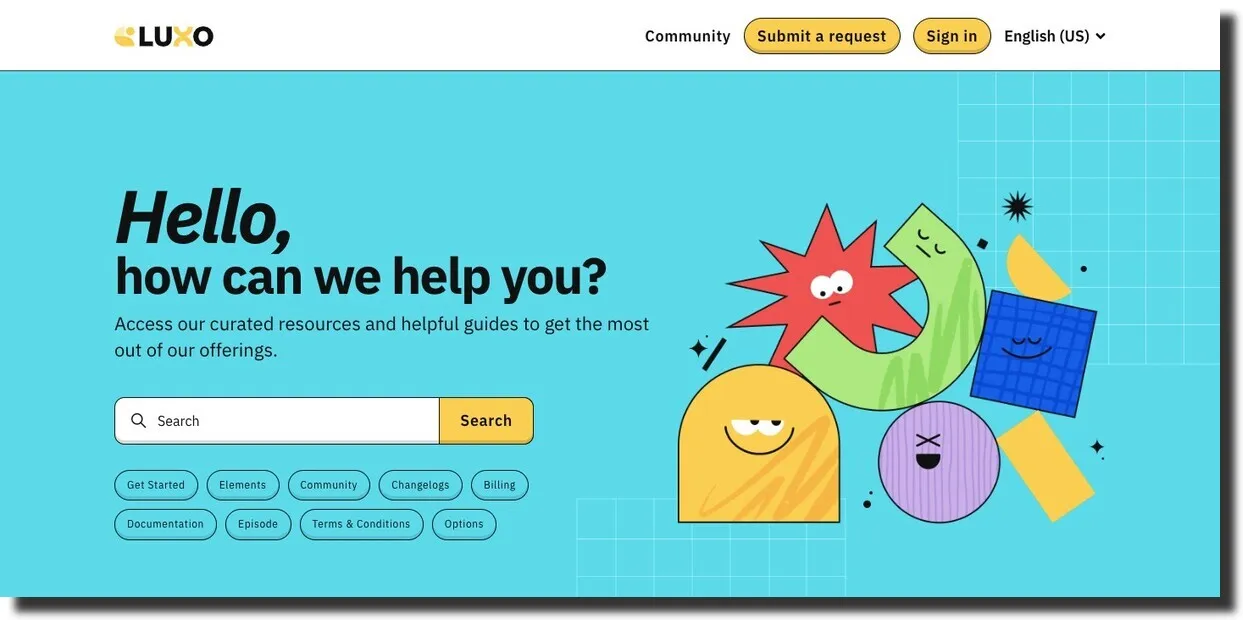In today's digital landscape, exceptional customer support is not just a nicety—it's a necessity. A well-designed help center empowers customers to find answers independently, reducing the burden on support teams and enhancing overall user satisfaction.
Zendesk, a leading customer service platform, allows businesses to elevate their help centers through customizable themes. Utilizing templates offers the dual benefits of saving time and ensuring a consistent, professional appearance that aligns with your brand identity.
Why Businesses Need a Help Center and the Benefits of Templates
A help center serves as a self-service portal where customers can access frequently asked questions, detailed guides, and troubleshooting resources at their convenience. This self-sufficiency not only reduces the volume of support tickets but also accelerates problem resolution, leading to higher customer satisfaction rates.
Templates are beneficial because they provide pre-designed layouts that are both aesthetically pleasing and functionally effective. They eliminate the need for extensive design expertise, allowing businesses to deploy a professional-looking help center swiftly while maintaining consistency in branding and user experience.
Top Zendesk Themes We Recommend
Enhance your Zendesk help center with these top themes. Each theme is meticulously designed to improve user experience, streamline customer support, and offer customization to match your brand's unique identity.
1. Dexo 128

Source: Zendesk
Dexo 128 is a modern, responsive theme that emphasizes simplicity and functionality. Its clean and minimalist design ensures that your content takes center stage, making it easier for customers to find the information they need without unnecessary distractions.
Key Features:
Clean Aesthetics: Dexo 128 features a minimalist layout with ample white space, enhancing readability and focus.
Responsive Design: Fully optimized for desktops, tablets, and mobile devices, ensuring a seamless user experience across all platforms.
Customizable Elements: Offers flexibility with customizable color schemes, fonts, and header images to align with your brand identity.
Intuitive Navigation: Includes a prominent search bar and organized categories, making content discovery effortless for users.
SEO Optimization: Built with SEO best practices to improve your help center's visibility on search engines.
2. Rexo 128

Source: Zendesk
Rexo 128 combines modern design elements with user-friendly features. Its sleek interface highlights essential content, ensuring that users can quickly access popular articles and resources.
Key Features:
Sleek Design: A contemporary look with smooth lines and professional typography.
Customizable Homepage: Allows you to feature important announcements, top articles, and categories on the homepage.
Device Optimization: Ensures consistent performance and appearance on all devices, enhancing user satisfaction.
Interactive Elements: Includes hover effects and interactive menus that engage users and improve navigation.
3. Nexo 128

Source: Zendesk
Nexo 128 is a versatile theme designed to cater to various industries, from technology to retail. Its user-friendly interface and robust features make it a reliable choice for any business looking to enhance their help center.
Key Features:
User-Friendly Navigation: Features a prominent search bar and well-organized categories for easy content access.
Flexible Layouts: Offers multiple layout options for articles and category pages, allowing for customization based on content needs.
Brand Alignment: Customizable color palettes and fonts help maintain brand consistency throughout the help center.
Accessibility Features: Designed with accessibility in mind, ensuring compliance with web standards for users with disabilities.
4. Exxo 128

Source: Zendesk
Exxo 128 stands out with its bold design and interactive features. It's crafted to engage users actively, encouraging them to explore your help center more thoroughly.
Key Features:
Dynamic Design: Incorporates interactive elements such as animated banners and hover effects.
Call-to-Action Buttons: Strategically placed buttons guide users to important sections or actions.
SEO-Friendly Structure: Optimized search fields for improved search engine rankings.
Content Highlighting: Allows for featured articles or announcements to be prominently displayed.
Customization Options: Extensive options to modify layouts, colors, and typography to suit your brand.
5. Zendo 128

Source: Zendesk
Zendo 128 is a professional theme that focuses on clarity and organization. It's designed to present information in a structured manner, making it easy for users to navigate and find solutions.
Key Features:
Structured Layouts: Provides a clear hierarchy of information with headings, subheadings, and breadcrumb navigation.
Responsive Design: Ensures optimal viewing experiences on all devices, from smartphones to desktops.
Announcement Sections: Features dedicated spaces for news, updates, or important notices.
Customizable Headers and Footers: Allows for branding elements and additional navigation links.
Performance Optimized: Lightweight coding ensures fast loading times, enhancing user experience.
6. Fixo 128

Source: Zendesk
Fixo 128 is a sleek, responsive theme crafted to deliver an exceptional user experience through its modern and streamlined design. It allows your content to shine while providing an intuitive and accessible layout for your customers, making it an ideal choice for professional help centers.
Key Features:
Modern Design: Fixo 128 emphasizes a clean and polished layout for enhanced usability.
Responsive Layout: Fully optimized for desktops, tablets, and mobile devices for seamless performance.
Custom Branding Options: Flexible customization of colors, fonts, and layouts to match your brand identity.
Enhanced Search Functionality: Features a powerful search bar for quick access to support resources.
SEO-Friendly Build: Optimized to improve visibility and rankings on search engines.
7. Laxo 128

Source: Zendesk
Laxo 128 brings a fresh and dynamic aesthetic to your help center. With interactive menus and subtle animations, it creates an engaging environment for users seeking assistance.
Key Features:
Interactive Design Elements: Subtle animations and transitions that enhance user engagement without overwhelming.
Extensive Customization: Offers a wide range of settings to adjust layouts, colors, fonts, and more.
Feature-Rich Homepage: Allows for showcasing top articles, categories, and multimedia content.
User-Friendly Interface: Intuitive design ensures that users of all technical levels can navigate with ease.
8. Rixo 128

Source: Zendesk
Rixo 128 is designed for businesses that prioritize simplicity and efficiency. Its straightforward layout minimizes distractions, helping users focus solely on finding the solutions they need.
Key Features:
Minimalist Design: Clean lines and uncluttered spaces that enhance readability.
Prominent Search Function: A central search bar that encourages users to find answers quickly.
Organized Categories: Logical grouping of articles and FAQs for easy navigation.
Fast Loading Times: Optimized for speed, ensuring quick access to information.
Easy Customization: Simple settings to adjust branding elements without extensive technical knowledge.
9. Vexo 128

Source: Zendesk
Vexo 128 is tailored for businesses that need to provide customers with easy access to files and documents. Whether it's manuals, software downloads, or detailed documentation, Vexo 128 makes file management and presentation straightforward.
Key Features:
Minimalist Design: Clean lines and uncluttered spaces that enhance readability.
Prominent Search Function: A central search bar that encourages users to find answers quickly.
Organized Categories: Logical grouping of articles and FAQs for easy navigation.
Fast Loading Times: Optimized for speed, ensuring quick access to information.
Easy Customization: Simple settings to adjust branding elements without extensive technical knowledge.
10. Mixo 128

Source: Zendesk
Mixo 128 features a grid-based layout ideal for showcasing a wide array of articles and resources. It's suitable for help centers with extensive content libraries.
Key Features:
Grid Layouts: Displays multiple articles or categories simultaneously in an organized manner.
Content Highlighting: Ability to feature specific articles or resources prominently.
Customizable Interface: Adjust grid sizes, colors, and fonts to align with branding.
Enhanced Navigation: Includes filters and sorting options to help users find content quickly.
Scalability: Designed to handle large volumes of content without sacrificing performance.
11. Nixo 128

Source: Zendesk
Nixo 128 strikes a balance between aesthetics and functionality. Its clean design is complemented by advanced features that enhance user interaction and satisfaction.
Key Features:
Live Search Suggestions: As users type in the search bar, suggestions appear, speeding up the search process.
Interactive FAQs: Expandable FAQ sections that improve the user experience.
Accessibility Compliance: Designed to meet web accessibility standards, ensuring usability for all customers.
Brand Customization: Extensive options to incorporate brand colors, logos, and messaging.
12. Zazen 128

Source: Zendesk
Zazen 128 offers a refined and elegant design focused on providing a user-centric experience. Its minimalist aesthetic combined with robust features makes it a top-tier choice for businesses looking to elevate their help center’s look and functionality.
Key Features:
Sophisticated Design: A clean and professional layout ensures clarity and ease of use.
Mobile-Responsive: Delivers a consistent experience across all devices, from desktops to smartphones.
Customization Flexibility: Supports adjustable headers, colors, and fonts to reflect your brand.
User-Friendly Navigation: Simplifies content discovery with intuitive organization and search tools.
Optimized for SEO: Helps your help center rank higher in search engine results.
13. Paxo 128

Source: Zendesk
Paxo 128 focuses on delivering a user-centric experience. It includes features that encourage user feedback, allowing you to continually improve your support resources.
Key Features:
Article Ratings: Users can rate articles, providing insights into content effectiveness.
Responsive Design: Ensures that all features function smoothly on any device.
Community Option: Supports community discussion boards in the help center.
Easy Setup: Designed for quick installation and minimal configuration.
14. Foxo 128

Source: Zendesk
Foxo 128 stands out with its vibrant design and engaging animations. It's ideal for brands looking to add a creative and energetic touch to their help center.
Key Features:
Vibrant Aesthetics: Bold colors and dynamic visuals that capture attention.
Animated Elements: Subtle animations that enhance the user experience without being distracting.
Social Media: Allows users to add social media links for better engagement.
User Engagement Tools: Features like customized elements to encourage exploration of the help center.
15. Tixo 128

Source: Zendesk
Tixo 128 offers a minimalist design that emphasizes content. Its streamlined layout reduces clutter, making navigation straightforward and intuitive.
Key Features:
Simplified Navigation: Clear menus and straightforward paths to information.
Content-Focused Layout: Prioritizes text and essential graphics, reducing unnecessary visual elements.
Customizable Templates: Offers templates for articles and community forums that are easy to adapt.
Mobile Optimization: Ensures that the help center is fully functional and visually appealing on mobile devices.
16. Hexo 128

Source: Zendesk
Hexo 128 brings a modern and sophisticated look to your help center. It features dynamic content sections and interactive elements that enhance user engagement.
Key Features:
Modern Design Elements: Utilizes contemporary design trends for a fresh appearance.
Dynamic Content: Sections that update automatically with new or popular content.
Interactive Features: Includes elements like accordions, and tabs to organize information effectively.
Fast Performance: Optimized for speed to prevent user frustration due to slow loading times.
SEO Optimization: Structured to improve search engine indexing and ranking.
17. Bixo 128

Source: Zendesk
Bixo 128 is tailored for businesses seeking a corporate and professional appearance. It offers structured layouts and customizable headers and footers to reinforce brand identity.
Key Features:
Corporate Design: A professional look suitable for formal industries like finance, law, or consulting.
Structured Layouts: Consistent formatting across all pages for a unified appearance.
Customizable Branding Elements: Options to include company logos, taglines, and brand colors prominently.
18. Luxo 128
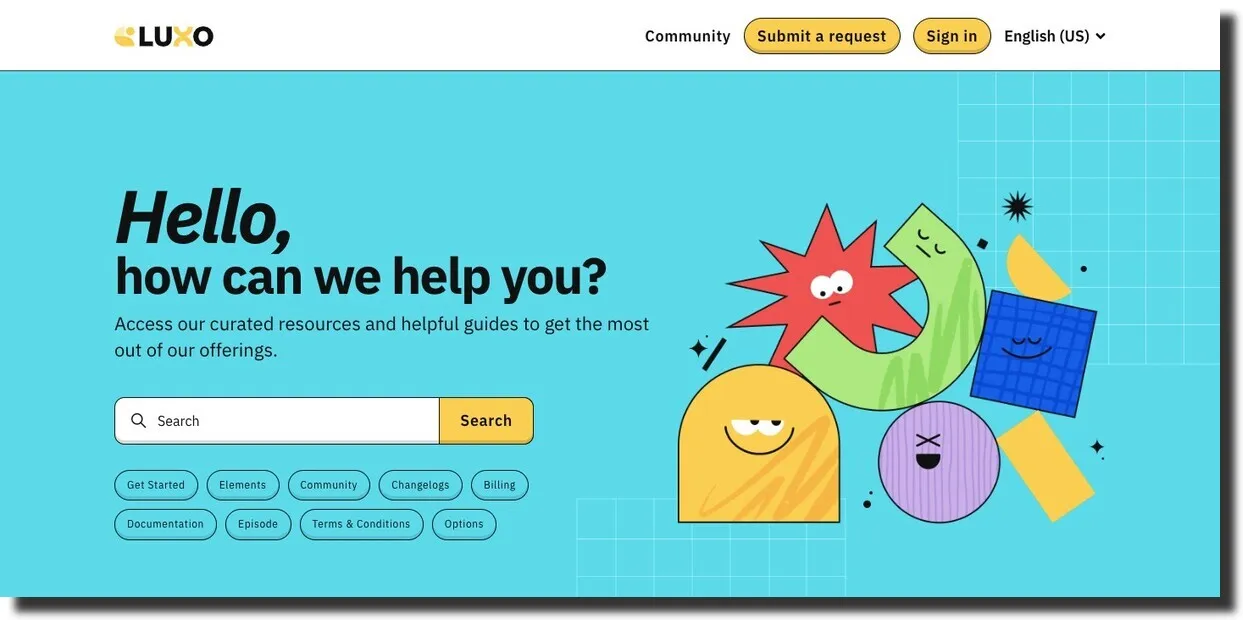
Source: Zendesk
Luxo 128 exudes elegance with its sleek design and smooth transitions. It's perfect for brands aiming to deliver a premium user experience in their help center.
Key Features:
Playful Design: High-quality visuals and typography that leads to more creativity.
Smooth Transitions: Animated page loads and transitions that enhance the overall feel.
Advanced Customization: Extensive options to personalize every aspect of the theme.
19. Pixo 128

Source: Zendesk
Pixo 128 is a polished and versatile Zendesk theme designed to combine modern aesthetics with powerful functionality. Its clean and professional layout ensures content remains the focus, offering users a seamless and engaging help center experience.
Key Features:
Modern Design: A sleek, visually appealing layout that enhances user engagement and clarity.
Responsive Design: Optimized for smooth performance across desktops, tablets, and mobile devices.
Customizable Elements: Allows flexibility in branding with customizable fonts, colors, and layouts.
Advanced Search: Helps users quickly locate the information they need.
SEO Optimization: Designed to improve visibility on search engines, driving more traffic to your help center.
20. Toxo 128

Source: Zendesk
Toxo 128 focuses on delivering a minimalist yet highly functional Zendesk theme that prioritizes usability and content accessibility. Its simple design ensures customers can effortlessly navigate your help center while maintaining a sleek and professional appearance.
Key Features:
Minimalist Design: A clean layout with a focus on content clarity and ease of use.
Fully Responsive: Ensures consistent user experience on all devices, from desktops to mobile.
Custom Branding: Flexible options for personalizing colors, fonts, and visual elements.
Intuitive Navigation: Simplifies browsing with clear categories and an accessible search bar.
SEO Optimized: Built to enhance search engine rankings and improve discoverability.
21. Dharma

Source: Zendesk
Dharma 128 is a versatile Zendesk theme designed to accommodate businesses across various industries, from tech startups to e-commerce brands. With its sleek design and powerful features, Dharma enhances the help center experience by prioritizing accessibility and ease of use.
Key Features:
User-Friendly Navigation: A well-structured layout with a prominent search bar and intuitive categories for effortless browsing.
Customizable Layouts: Multiple article and category page options to tailor content presentation based on business needs.
Multilingual Support: Ideal for global companies looking to provide localized customer support.
Brand Consistency: Customizable color schemes and typography to align with your company’s identity.
Accessibility Compliance: Designed to meet web accessibility standards, ensuring an inclusive experience for all users.
22. Soto

Source: Zendesk
Soto 128 is a modern and highly functional Zendesk theme designed to enhance usability and streamline content accessibility. With a sleek yet user-friendly design, it ensures customers can easily navigate your help center while maintaining a polished and professional appearance.
Key Features:
Modern Design: A structured layout that prioritizes content clarity and readability.
Fully Responsive: Optimized for seamless performance across all devices.
Custom Branding: Flexible options to personalize colors, fonts, and other visual elements.
Intuitive Navigation: Features a well-organized menu and powerful search functionality.
SEO Optimized: Built to improve search visibility and enhance discoverability
Frequently Asked Questions (FAQs)
1. What is a Zendesk theme?
A Zendesk theme is a template that determines the layout, design, and functionality of your Zendesk help center. Themes allow you to customize the appearance of your help center to align with your brand and improve user experience.
2. Why should I use a pre-designed Zendesk theme?
Using a pre-designed Zendesk theme saves time and resources. It provides a professional and consistent look without the need for extensive design and coding expertise. Pre-designed themes are also optimized for performance and user experience.
3. Can I customize these themes to match my brand?
Yes, all the themes mentioned from list are customizable. You can adjust colors, fonts, images, and layouts to align with your brand identity. Some themes offer extensive customization options to personalize every aspect of your help center.
4. Are these themes mobile-friendly?
Absolutely. The themes are designed with responsive layouts to ensure optimal performance and appearance on all devices, including desktops, tablets, and smartphones.
5. How easy is it to install and set up these themes?
These themes are designed for easy installation and setup. They come with detailed documentation and support to guide you through the process. You can have your customized help center up and running quickly without extensive technical knowledge.
6. Are these themes SEO-friendly?
Yes, the themes are built with SEO best practices in mind. They feature clean code, fast loading times, and optimized structures to improve your help center's visibility on search engines.
Conclusion
Selecting the right Zendesk theme is crucial for creating a help center that not only looks professional but also enhances the user experience. Zendesk templates offer a diverse range of options tailored to different business needs and branding styles.
By choosing a theme that aligns with your brand and customizing it to fit your requirements, you can build a help center that effectively supports your customers, reduces support workload, and elevates your customer service strategy.
By choosing a theme that aligns with your brand and customizing it to fit your requirements, you can build a help center that effectively supports your customers, reduces support workload, and elevates your customer service strategy.